Our members section displays limited personal information that other members can see (in a forum for example). However, should you wish to update your own information with a profile image or different username, the process is as follows:
login as a member
from the site home page, click on ‘Profile’ on the dropdown menu below the sign in tab

click on ‘Edit Profile’

change your display name and/or click on the 3 vertical dots to upload a profile image
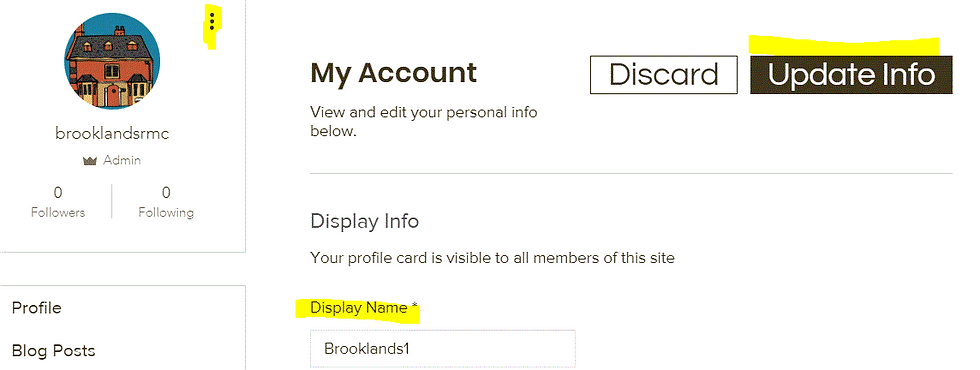
Click on ‘Update Info’ to save and exit

Comentários